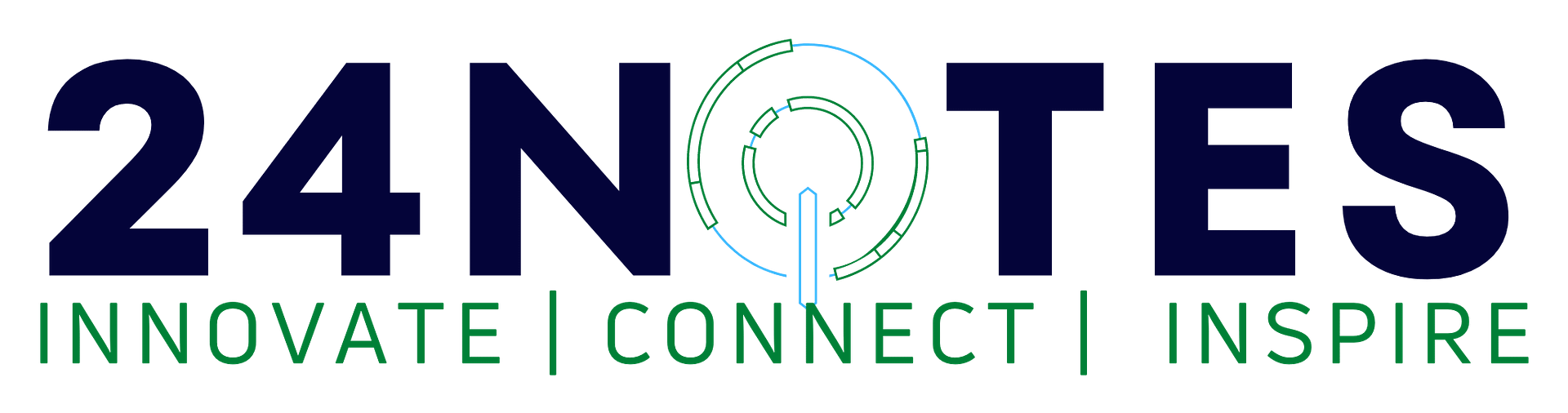The first step in customizing your invoice and proposal template is to choose a design that fits your brand. Look for templates that have a similar color scheme, font style, and overall aesthetic to your website and other marketing materials. This will help create a cohesive and professional image for your business. Many online invoicing and proposal software platforms offer customizable templates, or you can create your own using design software like Canva or Adobe Illustrator.
Add your logo and branding elements.
Once you have chosen a template that fits your brand, the next step is to add your logo and other branding elements. This will help to reinforce your brand identity and make your invoice or proposal stand out from the competition. Make sure to use high-quality images and graphics that are consistent with your brand guidelines. You can also add your company name, tagline, and contact information to further personalize the template.
Customize the layout and design.
After adding your branding elements, it’s time to customize the layout and design of your invoice or proposal template. This includes choosing the font style and size, adjusting the color scheme, and arranging the sections in a way that makes sense for your business. Consider adding a header or footer with important information such as payment terms or a thank you message. Don’t be afraid to get creative and make your template unique to your business. Just make sure it’s still easy to read and understand for your clients.
Include all necessary information and sections.
When customizing your invoice or proposal template, it’s important to include all necessary information and sections. This includes your business name and contact information, the client’s name and contact information, a description of the services or products provided, the total amount due, and any payment terms or deadlines. You may also want to include sections for additional notes or terms and conditions. Make sure to review your template and ensure that all necessary information is included before sending it to clients.
Save and use your new customized template.
Once you have completed all the necessary customization to your invoice or proposal template, it’s time to save it and start using it for your business. Make sure to save the template in a location that is easily accessible and organized, such as a designated folder on your computer or cloud storage platform. You can also consider creating multiple templates for different types of clients or projects to save time in the future. With your new customized template, you can stand out from the competition and present a professional image to your clients.